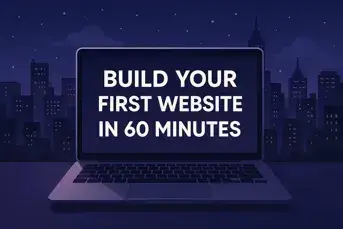Your Digital Playground Awaits!
Imagine owning your corner of the internet. A portfolio to showcase your art? A fan page for your favorite band? A blog about gaming, photography, or sports? In 2025, building your first website is easier than you think. No genius required — just 60 minutes and this guide. Ready for liftoff?
What You WON’T Need
- Expensive degrees (yet!)
- Costly software (we use free tools!)
- Years of learning (start NOW!)
Today’s toolkit: Motivation + a browser. Optional: snacks 🍕
Your Free Toolkit
- Code Editor: VS Code (free, popular). Alternative: CodePen (online, no install)
- Browser: Chrome or Firefox (press F12 for developer tools)
- Your Idea: Pick one:
- “My Top 3 Games”
- “Art Portfolio”
- “Fan Page: [Band Name]”
- “Blog: My [Hobby] Journey”
- “My Top 3 Games”
Step 0: Setup (1 Minute)
- Create a folder called
my_first_site - Inside, make two files:
index.htmlandstyle.css
Step 1: HTML – Your Page’s Bones (15 Minutes)
HTML defines content. Copy this into index.html and customize the bold text.
<!DOCTYPE html>
<html lang="en">
<head>
<meta charset="UTF-8">
<meta name="viewport" content="width=device-width, initial-scale=1.0">
<title>My TOP 3 Games! | [Your Name]</title>
<link rel="stylesheet" href="style.css">
</head>
<body>
<header>
<h1>Welcome to My Gaming Zone! 🎮</h1>
</header>
<main>
<section>
<h2>My Top 3 Games:</h2>
<ol>
<li><strong>Game Title 1</strong> - Why it’s #1</li>
<li><strong>Game Title 2</strong> - Why it’s awesome</li>
<li><strong>Game Title 3</strong> - Underrated gem</li>
</ol>
</section>
<section>
<h2>Cool Game Art:</h2>
<img src="https://images.unsplash.com/photo-1593305841991-05c297ba4575?auto=format&fit=crop&w=600" alt="Epic game screenshot">
<p>Image source: Unsplash</p>
</section>
</main>
<footer>
<p>Made with passion by [Your Name]! © 2024</p>
</footer>
</body>
</html>
🔁 Save → Open index.html in your browser. See your content!
Step 2: CSS – Style Magic (25 Minutes)
CSS controls design. Paste this into style.css and tweak the values.
* {
margin: 0;
padding: 0;
box-sizing: border-box;
}
body {
font-family: 'Segoe UI', Tahoma, sans-serif;
line-height: 1.6;
background-color: #f0f8ff;
color: #333;
padding: 20px;
max-width: 800px;
margin: 0 auto;
}
header {
text-align: center;
padding: 30px 0;
background-color: #4e89ae;
color: white;
border-radius: 10px;
margin-bottom: 20px;
}
h1 { font-size: 2.5em; }
h2 {
color: #43658b;
margin: 20px 0 10px;
}
main section {
background: white;
padding: 20px;
border-radius: 8px;
box-shadow: 0 2px 5px rgba(0,0,0,0.1);
margin-bottom: 20px;
}
ol { margin-left: 25px; }
li { margin-bottom: 8px; }
strong { color: #ed6663; }
img {
width: 100%;
max-width: 600px;
height: auto;
display: block;
margin: 15px auto;
border-radius: 5px;
}
footer {
text-align: center;
padding: 15px;
margin-top: 20px;
color: #666;
font-size: 0.9em;
}
🎨 Experiment: Change colors (e.g., #4e89ae → #ff6b6b), fonts, or padding. Refresh your browser to see the changes!
Step 3: Publish for Free! (15 Minutes)
GitHub Pages
- Sign up at GitHub
- Create a new repository named
my-website - Upload your files
- Go to Settings → Pages → Source → Select
mainbranch - Your site will be at:
https://[username].github.io/my-website
Netlify (easier)
- Go to Netlify Drop
- Drag and drop your folder
- Get a live URL instantly!
What’s Next?
- Add more sections (e.g. “About Me”, “Contact”)
- Link your social media:
<a href="https://twitter.com/yourname">Follow me!</a>
- Learn CSS Grid / Flexbox (try CSS-Tricks)
Find free icons at Font Awesome
You Did It!
Your first website is LIVE. This is your “Hello World” moment — the start of something big. Break things, experiment, and most importantly: have fun coding! 💥
👉 Show us your creation! Share it on social media and tag us @bite_of_code — we’d love to see what you build!